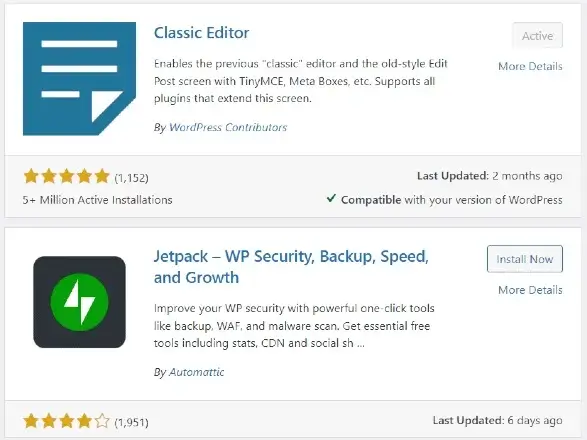
Introduction
One of the major benefits of having a WordPress website is having access to thousands of software, also known on WordPress as plugins. These plugins provide users with access to a range of functionalities that improve performance and search engine rankings, without the experience needed in website development. With this in mind, here are 7 useful WordPress plugins that can help with your digital marketing efforts.
All in One SEO

All in One SEO is a valuable tool for writers, ensuring your chosen keyword/keyphrase is strategically placed throughout your post while providing tips on content quality. Additionally, it proves useful in writing meta titles/descriptions, and automatically generates a sitemap for your website, all contributing to improving your site’s search engine rankings.
Duplicate Page by mndpsingh287
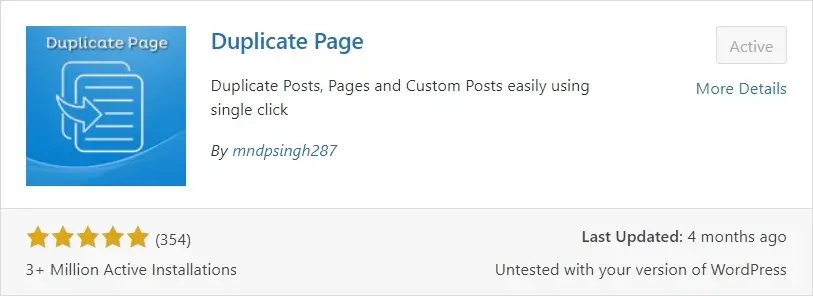
Duplicate Page is a simple plugin that can save you time by allowing you to duplicate any page or post on your website. This is especially handy when creating new pages or blog posts with a similar layout used previously, helping you create more content quickly.
Head & Footer Code by Aleksandar Urošević
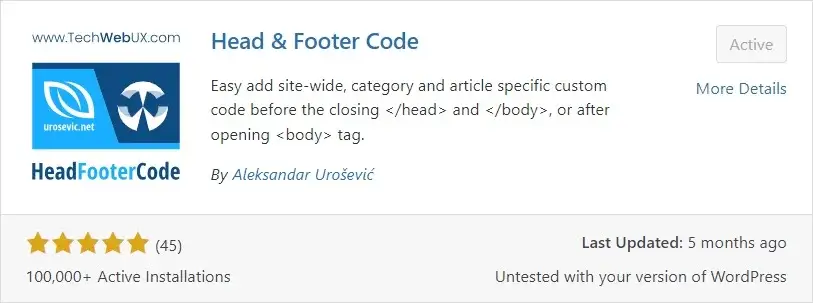
While a slight understanding of web coding is recommended, the Head & Footer Code plugin allows you to add your own code into the header and footer sections of your website. This allows you to connect other platforms, such as Facebook Pixel or Google Ads, to your website.
Site Kit by Google or MonsterInsights
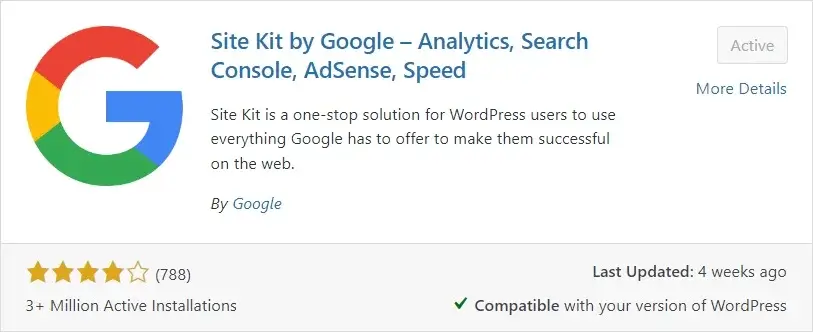
Tracking user behavior on your website is crucial. Google Analytics stands out as the primary tool for this purpose, offering useful data on user interactions. Site Kit, the official Google plugin, allows you to connect your Google Analytics account to your WordPress site in a few easy steps. Alternatively, MonsterInsights is another plugin that serves the same function. Some users prefer MonsterInsights over Site Kit due to its more visually appealing overview report on the WordPress dashboard. However, both plugins are widely received by users.
Tip: Avoid installing two plugins with similar functions. Installing two plugins that duplicate each other’s features may lead to conflicts, potentially causing your website to break. Therefore, always choose one plugin over the other, and deactivate the first plugin when trying a new one.
Smartsupp Live Chat
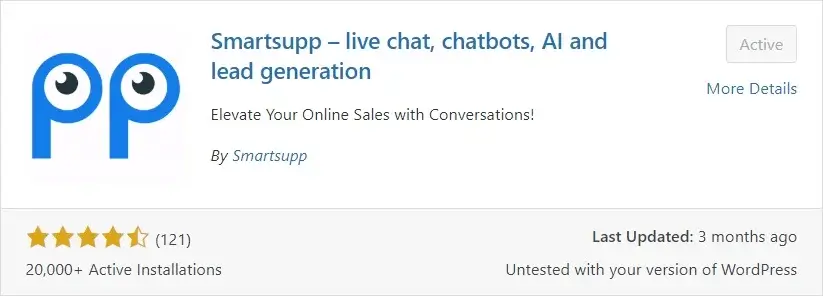
Live chat is a valuable tool for communicating with your website users in real-time, addressing any unanswered questions they might have and guiding them through your website. While various live chat plugins are available, my personal experience has led me to choose Smartsupp Live Chat over others due to its user-friendly and customisable options.
Smush
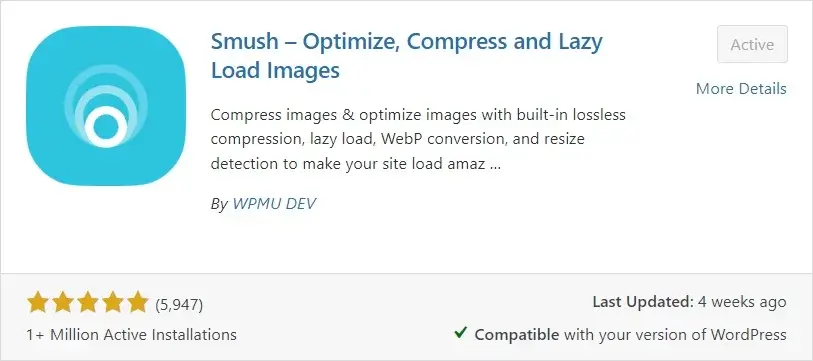
One of the main factors that slows down a website is having images that are too large in size and not compressed for fast loading speeds. Smush is a plugin that automatically compresses images when you upload them, while offering image resizing options, helping ensure your website loads quicker for a better user experience.
Tip: Smush also provides WebP image conversion, which is the latest image file format used on websites. Learn more about why you should stop using JPEG and use WebP for better website performance.
Contact Form by WPForms
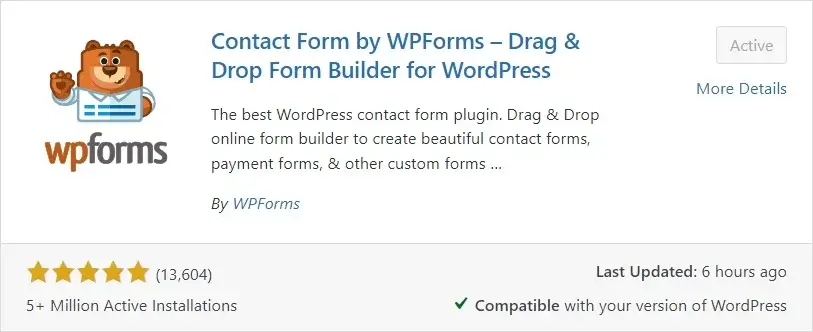
Contact forms are also valuable tools for communicating with your website users. Many people prefer reaching out via email rather than by phone, which is why I believe it to be essential to have one on your website. There are numerous contact form plugins available on WordPress, with the most popular choice being Contact Form 7. However, based on my personal experience, Contact Form by WPForms offers a better user experience with its large list of templates, allowing users to set up forms with ease in just a few clicks.
Tip: WP Mail SMTP is also a handy plugin to install alongside Contact Form by WPForms. A common issue with WordPress contact forms is that emails you receive and respond to can often end up in the junk/spam box. WP Mail SMTP helps rectify this issue, ensuring that important emails are delivered to the inbox and not missed.
Final Thoughts
In summary, plugins are invaluable tools for improving your WordPress website, providing benefits such as enhanced functionality, improved performance, and a better user experience. Whether it’s incorporating features like live chat or contact forms, plugins offer a simple yet powerful way to tailor your site to your specific needs.

Thanks for commenting.
Thanks for replying.
Thanks for reading.