
Introduction
Blogging is an effective marketing strategy for improving search engine rankings and attracting more visitors onto your website. Through blogging, businesses can reach a wider target audience, raise brand awareness, and demonstrate their expertise in their field. However, effective blogging isn’t simply writing about any topic of choice. It requires research into the interests and needs of the target audience, as they may be searching for content that is not currently covered on your website. Failing to blog about what people are searching for can result in little to no views, zero impact on search engine results, and render your efforts not worthwhile.
How to find what people are searching for?
To blog about what people are searching for, you need to perform a keyword research. This involves finding the words and phrases that people type into search engines. By doing a keyword research, you can gain a better understanding of the interests and needs of your target audience.
There are several free and paid techniques available when doing keyword research, but in this blog, I will focus on a free technique as it’s just as effective as the paid ones.
There are two steps to this technique. The first step is free, but requires you to set up a Google Ads account, where you are required to insert a card payment option (no money will be spent here or later on). This step provides detailed information on the number of times each word and phrase is searched for. The second step can be done within seconds, but is recommended after step 1. By following these 2 steps, you can obtain valuable information about popular search topics and write blog content accordingly.
Step 1: Google Ads Keyword Planner
The first step for finding what people are searching for is to use Google Ads’ built-in feature, Keyword Planner. This tool is primarily used to search for words and phrases to target when running Google paid advertisements, but it can also be used to effectively find new topics to blog about. If you don’t have a Google Ads account, follow the instructions below on how to set up. If you already have a Google Ads account, you can skip this step and move on to how to use Keyword Planner.
How to Set Up a Google Ads Account
Setting up a Google Ads account is straightforward, but if you get stuck along the way, here is a detailed step-by-step guide:
- Go to Google Ads and click on Start Now.
- Sign in or create an account with a Google mail account.
- Fill in the details for the new campaign, such as business name and website address. Choose any values as they are not required for Google Ads Keyword Planner. For your advertising goal, select the most relevant answer.
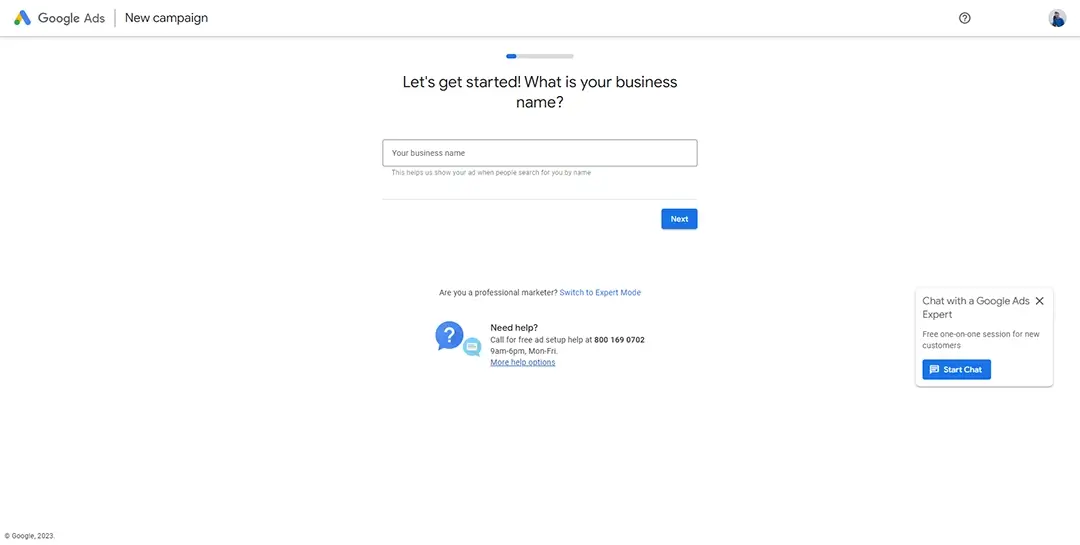
- If prompted about Google Analytics, choose skip for now since it’s not needed for Google Ads Keyword Planner.
- Fill out the ad form is required, but is not necessary for Google Ads Keyword Planner. Use any values you want and untick the Show a call button in your ad checkbox. Click Next when done.
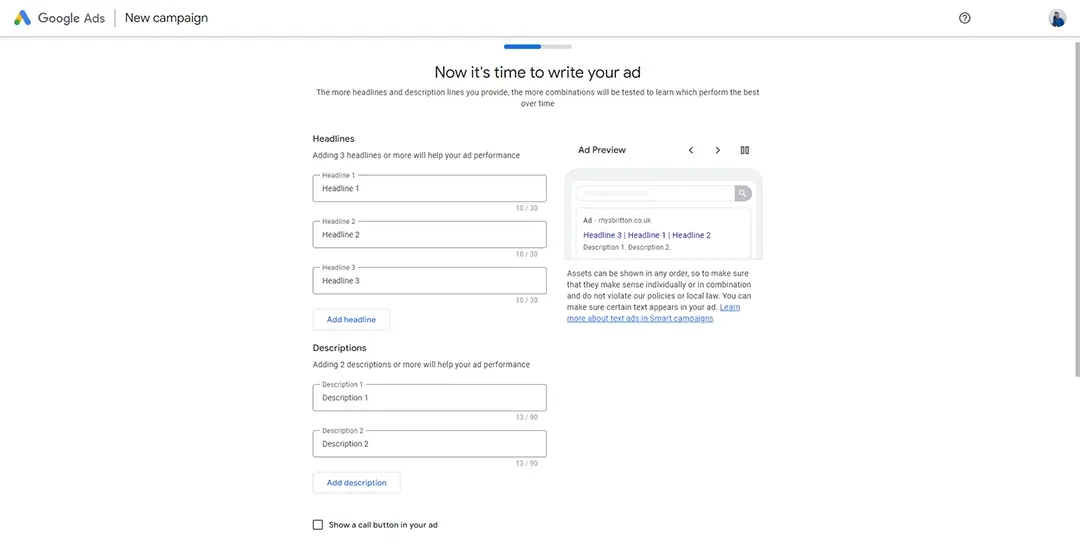
- Insert 1 keyword theme relevant to your business.
- Select Next for showing your ad in the right places.
- Google Ads Keyword Planner won’t cost you anything, but the next step requires you to set a budget. For Set a budget to get the results you want, select Enter your own budget and insert the lowest amount available, which as of writing is £0.68.
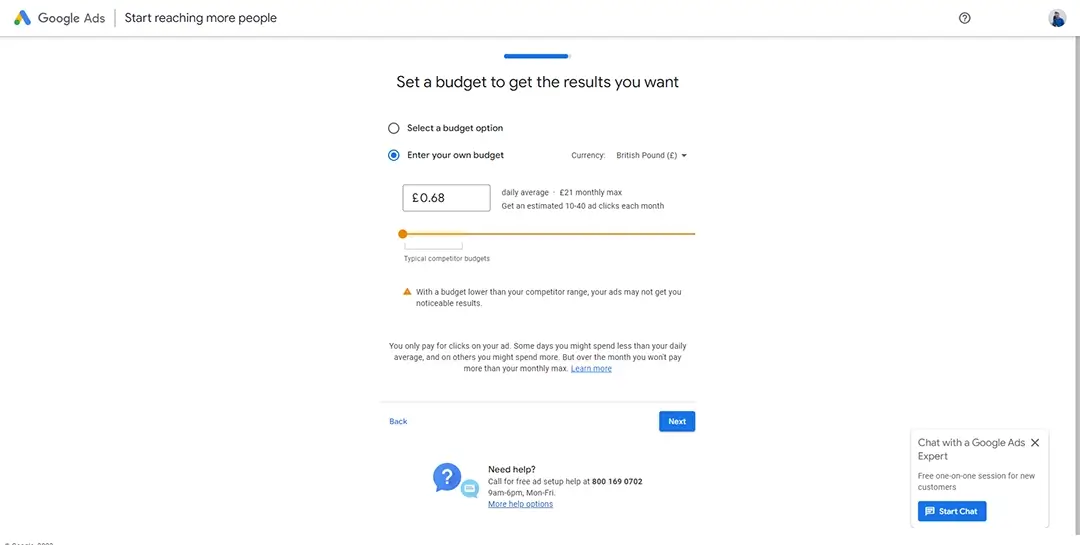
- Review your campaign and click Next.
- Under Confirm payment info, insert any valid payment option. Again, this is still free and no money will be spent at any time. Agree to the terms and conditions and click Submit.
- Under Congrats! You’re all done, select Explore your campaign.
- If it asks again for Google Analytics, select skip for now.
- Google Ads will redirect you to the campaign you set up earlier. To leave this area, select the Google Ads icon on the top left.
- To make absolutely sure no money is spent, on the navigation bar on the left, select Campaigns. Click the green circle icon next to the campaign name you set up earlier. This will open up a small dropdown menu. Change Enable to Pause.
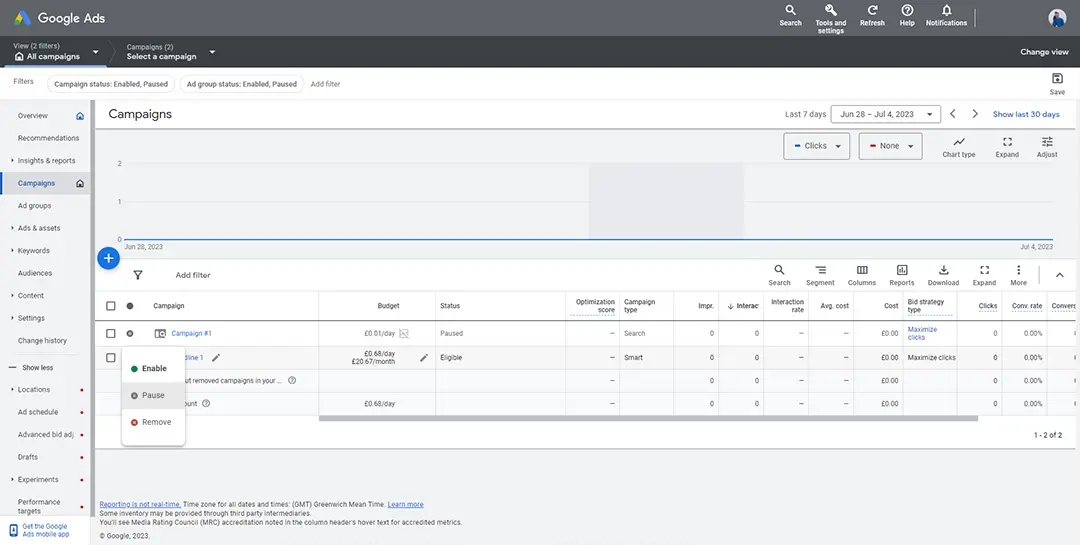
Your Google Ads account is now set up, and you can start using Google Ads Keyword Planner to find relevant topics to blog about.
How Do I Use Google Ads Keyword Planner?
For this example I will use the keyword t-shirt to find topics to blog about for a clothing store. To use Google Ads Keyword Planner:
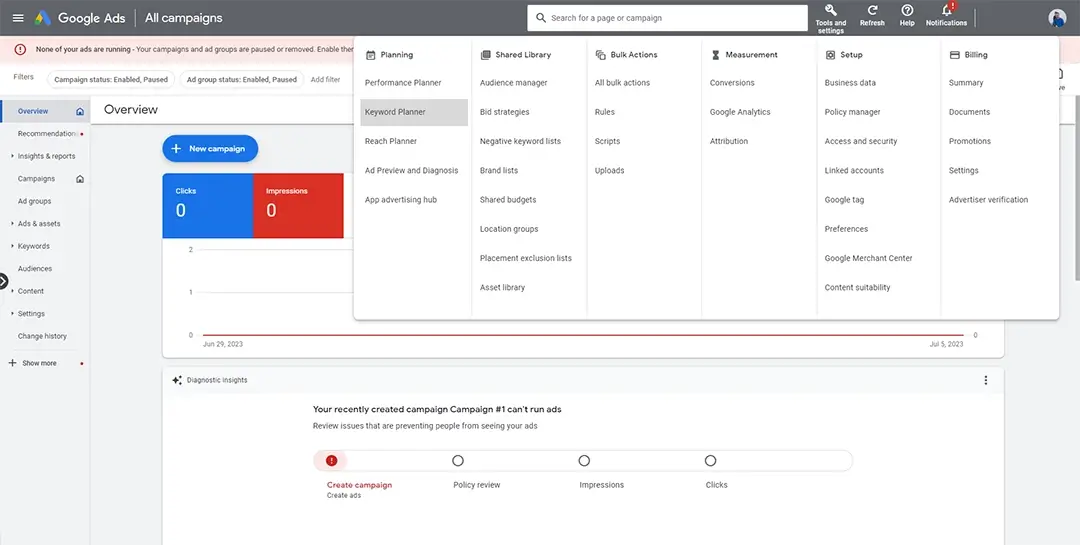
- Log into your Google Ads Account and In the top navigation bar, click on Tools and settings and under Planning, select Keyword Planner
- Choose Discover new keywords
- Enter the keyword(s) you want to look into (use commas to separate multiple keywords) and click on get results
Now that I have the results for t-shirt, I can see a large number of keyword ideas along with several statistics, including the average number of monthly searches for each keyword, whether each keyword has had more or fewer searches in the last 3 months, and how often each keyword was searched compared to the same month last year.
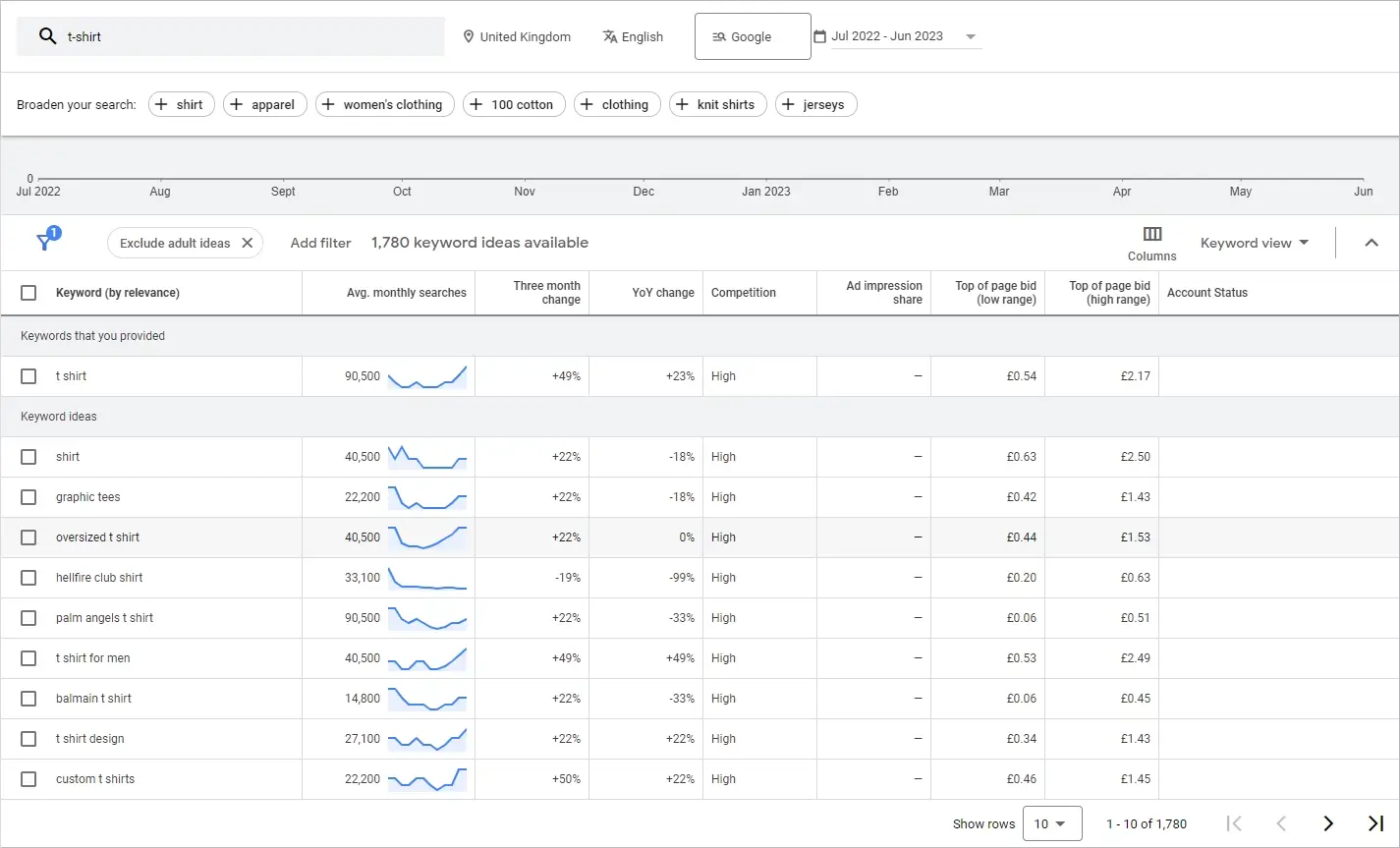
Based on the information above, I can see that oversized t-shirt is a good topic to target, as it averages around 40,500 searches per month and has 22% more searches than in the previous 3 months. This makes it a potential trending topic worth focusing on. Now that I have a topic in mind, I can move on to step 2 to find out what people are searching for.
Step 2: Look Through Google's People also ask & Related Searches
Now that I have a trending topic to blog about, I could stop there and write about oversized t-shirts. However, I don’t know the reasons why people are searching for them. This is why step 2 is just as important as step 1 because I need to understand why people are searching for oversized t-shirts. By knowing this information, I can write a more in-depth blog for better search engine results.
To do this, I simply search “oversized t-shirt” on Google and look for a section called “People also ask.” This section will display four popular questions that people search for regarding oversized t-shirts.
Note: If you select any of these questions, it will display a brief answer and also load more questions that people also ask for. Additionally, if you scroll down to the bottom of the page, you will see a section called Related Searches which can provide further information on what people search for regarding oversized t-shirts.
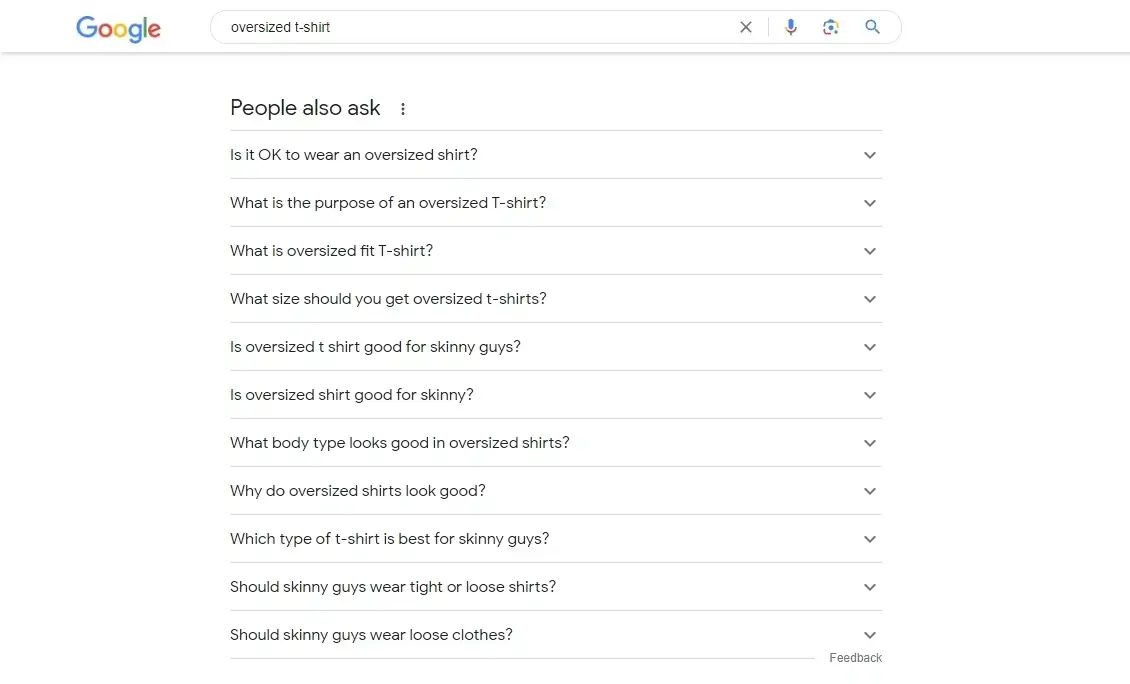
Looking at this information, I can see that the most popular questions are whether it is okay to wear an oversized shirt, what an oversized fit T-shirt is, and what size should be chosen for oversized t-shirts. When I explore further into the questions people also ask, I can see that people search whether oversized t-shirts look good on skinny guys. This information is useful as it helps identify the right target audience.
Now that I’ve completed both steps, I’ve identified that oversized t-shirts are a good choice to blog about in the context of t-shirts. They receive over 40,000 monthly searches and have shown growth in searches over the past 3 months. Potential topics could include what oversized t-shirts are, are they ok to wear, can skinny guys wear them, and what size should you buy. To finish the blog post, I could provide a link to oversized t-shirts that the clothing store sell.
Final Thoughts
In conclusion, by finding keywords on Google Ads Keyword Planner and searching them on Google, you can gain valuable information for blogging about topics that people are actively searching for. By following this free, two-step technique, you can discover popular searches and trends, identify target audiences, and understand their interests and needs. This not only allows you to write about popular topics, but also enables you to connect with potential readers by addressing their needs. Obtaining answers is one of the main reasons why people use Google, making it essential to blog about topics that can answer their queries and provide solutions, thereby enhancing your blogging success.
