
Introduction
My web browser is filled with bookmarked websites. Some are there just because I can’t always remember the name of every website I use, but even more importantly, each bookmarked website helps me with content, media, documents and more, streamlining my digital marketing efforts for more effective results. With this in mind, here are 6 simple websites to help your digital marketing efforts.
Convert Case
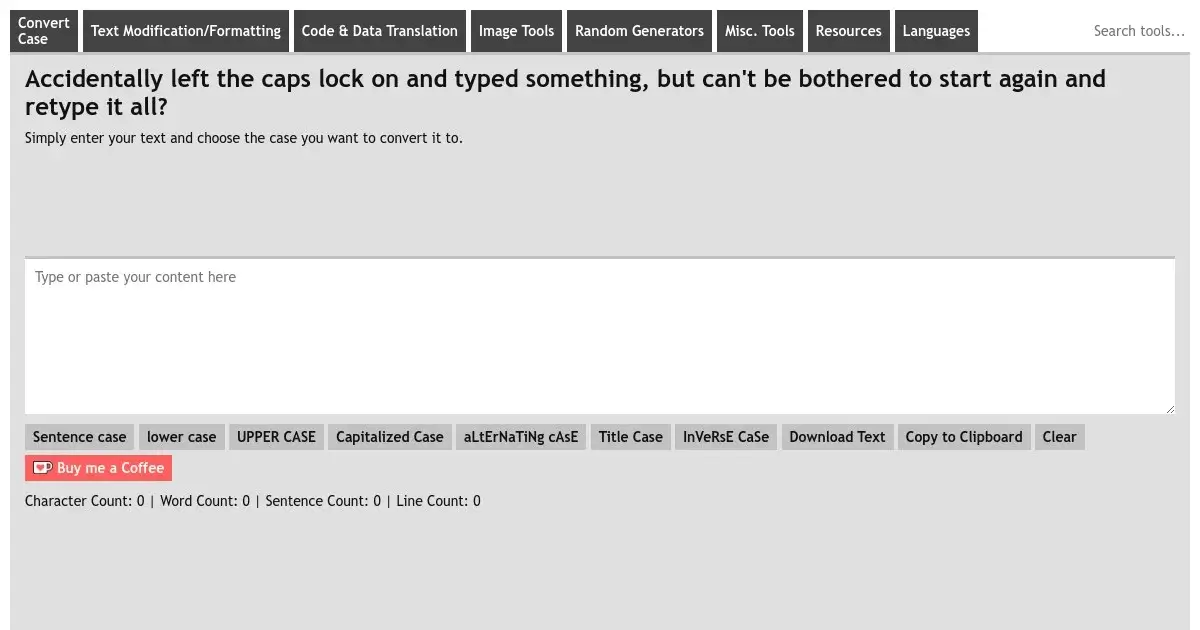
Convert Case is a handy website that changes your content into Title Case, lowercase, UPPERCASE, and more. It’s useful when writing a blog title in title case or if, as Convert Case says, you’ve accidentally left the caps lock on and typed something but can’t be bothered to start again and retype it all.
Convert Case also offers a character count feature, which is useful when writing SEO content such as meta titles and descriptions. Visit Convert Case ->
Tip: When writing meta titles or a permalink for a blog post, aim to keep it between 50–60 characters. Keep your meta descriptions or excerpts between 50 and 160 characters also, as search engines such as Google tend to cut off any more than that.
Pixle Editor

Pixlr Editor is your equivalent, and more importantly, free version of Adobe Photoshop. It’s an online photo editor that includes several handy features like the heal brush for removing unwanted spots/objects and the lasso tool for cutting objects out of an image, which you can then use elsewhere, such as in promotional materials. Visit Pixlr Editor ->
Image Resizer
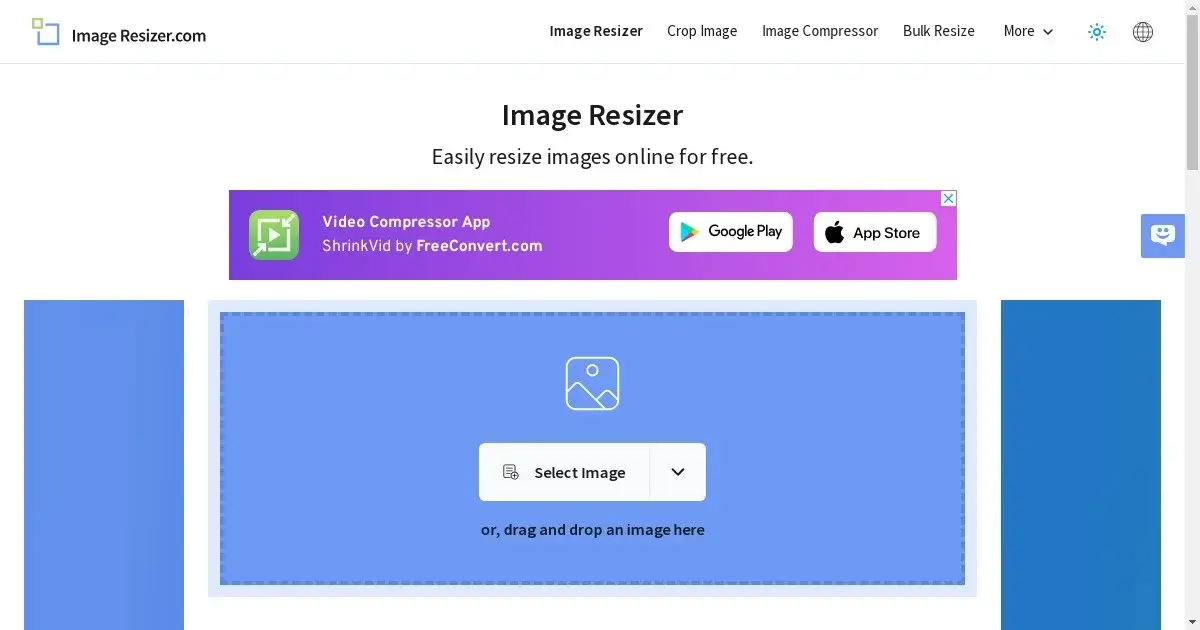
Image Resizer is another handy website for images. As the name suggests, it’s great for resizing any images for easier use and for SEO purposes. Other useful features include the ability to save images in different file types including WEBP for websites and automatic compression for faster loading times. Visit Image Resizer ->
Tip: When resizing images for use on websites, the most common sizes that work well with most devices, including mobile, tablet, and desktop, are:
- 1920px width x 1080px height for banner images.
- 1200px width x 630px height for images used alongside text.
Sejda
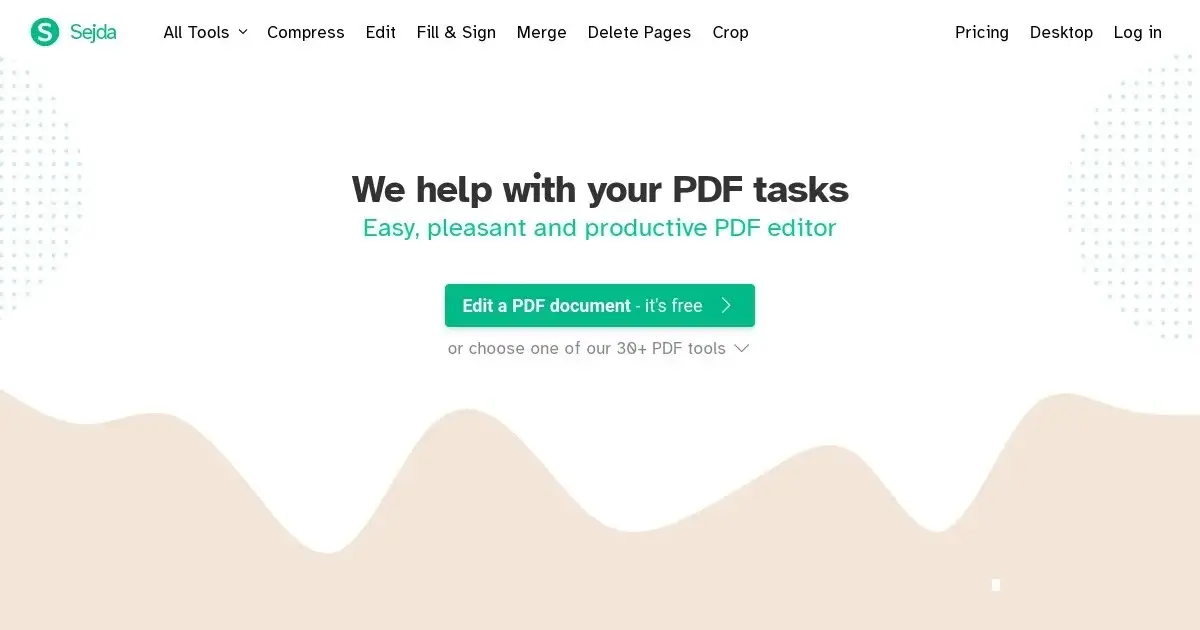
Everything you need for editing PDF documents. Sejda helps with your PDF tasks. The two most common features I use are extracting specific pages from a PDF document and removing any unwanted pages. Sejda has an abundance of other useful features, including:
- Editor – For changing text
- Merge – Combine two or more documents
- Organise – Rearrange the pages of your document
- Compress – Reduce the size of your document
- PDF to JPG – Convert your document into an image
Emojipedia
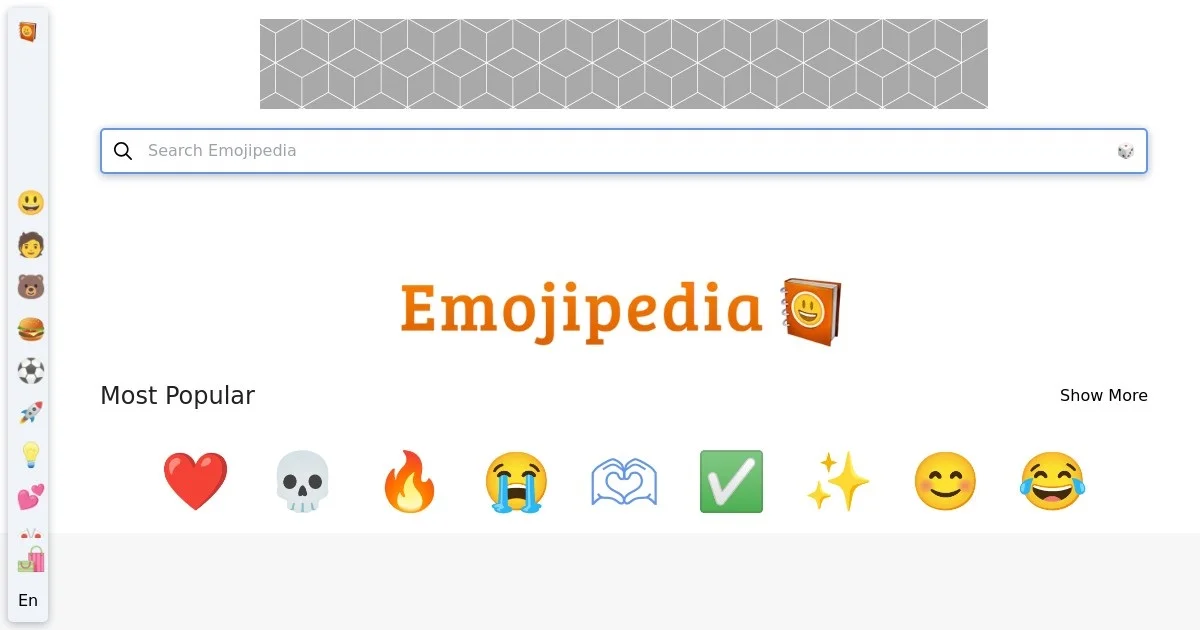
More niche than the others on this list. When using Facebook and Instagram on desktop, if you require an emoji for your post, you are unable to search for one. This becomes a nuisance as you are then left having to scroll through all the emojis, which according to Reader’s Digest, as of 2023, total over 3000, making it difficult to find the desired emoji.
Emojipedia is a handy website for these situations, as it allows you to search for an emoji, which you can then copy and paste into your social media post. The same can also be done when requiring emojis on newsletters. Visit Emojipedia ->
Tip: Posts with emojis do perform better. According to Content Detector, as of 2023, social media posts with emojis receive a 25.4% increase in engagement.
Color Space
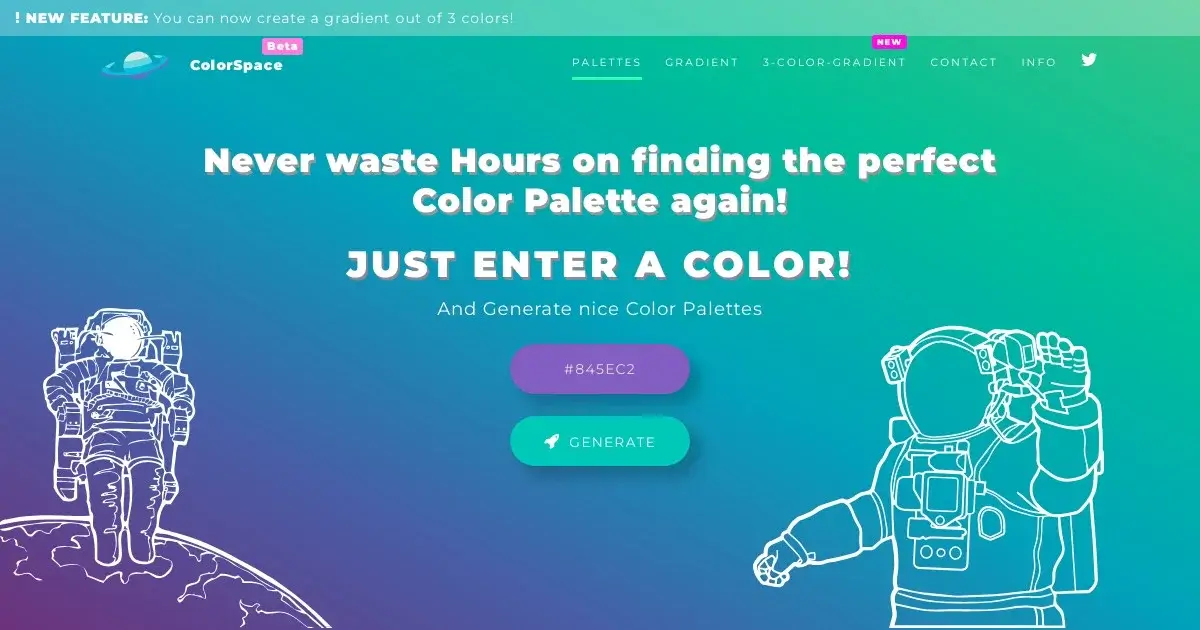
Have you ever designed a poster, brochure, or website but struggled to find the right combination of colours for a striking appearance? Color Space is great for these occasions. Simply insert your primary colour, and it will generate several colour palettes that go with your colour of choice, along with several styles such as natural, squash, and dotting palettes. Visit Color Space ->
Final Thoughts
In summary, there is an abundance of websites available that can save you time and streamline your marketing efforts, whether it’s help with content, images, documents, or more. Just be sure to bookmark each website you find useful, as the more you use, the harder it gets to remember their names!
